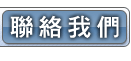Summit 2008 Agenda Announced by Parallels
Parallels has announced the following topics are to be featured at Summit 2008: Software as a Service (SaaS), Virtualization and 'green' hosting.
This free, two-day event will welcome customers, partners and other industry participants from around the world on May 19-20 at the Omni Shoreham Hotel in Washington, DC.
This year's Summit will feature keynotes by industry leaders and innovators, as well as in-depth product, strategy and networking sessions for business and technical professionals. The event will also include hands-on technical labs for Parallels Plesk Control Panel, Parallels Virtuozzo Containers, and Parallels Plesk Billing, sponsored by HP.
"The Parallels Summit 2008 brings together business and technical professionals to discuss not only virtualization and automation technologies, but also broader hosting and SaaS trends and opportunities," said Kurt Daniel, senior vice president of marketing and online, Parallels. "This year's event will build on the momentum of the previous two years and offers valuable networking with potential business partners, Parallels technical and business resources, and other industry participants."
Agenda Highlights
The Parallels Summit 2008 begins Monday, May 19 at 9 a.m. with morning sessions followed by the opening keynote at 1:30 p.m. The Summit program concludes on Tuesday, May 20 at 5 p.m.
The agenda features two tracks: a business track, which will focus on product features, profitability and use cases; and a technical track, which will focus on product-specific implementations, architectures and hands-on problem solving.
Featured speakers include:
- Bill McNee, Founder and CEO, Saugatuck Technology, who will share findings from Saugatuck Technology's most recent SaaS research program and annual SaaS Research Report.
- Dan Golding, Analyst for Tier 1 Research, who will provide expert analysis of the hosting industry and trends.
- Serguei Beloussov, CEO of Parallels, who will describe the next generation of SaaS and virtualization based on Parallels' unique perspective due to its large, global customer base.
- Top-level Executives, who represent industry leaders and innovative smaller companies who will discuss technology developments that are shaping the industry.
Parallels will also host two evening networking events for attendees. On Monday night, attendees are invited to join Parallels for an Odyssey Boat Cruise. Event participants staying through Tuesday evening can choose to attend a Washington Nationals baseball game against the Philadelphia Phillies at the brand new ballpark, which features a high-definition scoreboard that displays more than 1 million pixels.
A detailed agenda of planned sessions and activities is available at http://www.parallels.com/summit/agenda .
Register, Reserve Hotel before April 19
Parallels Summit 2008 is expected to attract hundreds of business and IT professionals from around the world. Space is limited and registration and hotel accommodations are subject to availability. To register or become a sponsor, visit http://www.parallels.com/summit today.
About Parallels - Optimized Computing
Parallels (formerly SWsoft) is a worldwide leader in virtualization and automation software that optimizes computing for consumers, businesses, and service providers across all major hardware, operating systems, and virtualization platforms. Founded in 1999, Parallels is a fast-growing company with 900 employees in North America, Europe, and Asia.
*** 以上提供的資料僅供參考,如有需要,請諮詢獨立技術顧問的意見。